Below you will find resources on everything you need to get started in Rhino's portal, including information on invitations, policies, and claims.
Only property manager admins can add users
1. Check that your properties have been added.
2. Input the email addresses of the teammates you would like to add.
3. Select the properties they’ll need access to.
4. You’ll be prompted to create a login if a teammate does not already have access to Portal.
5. Assign each teammate to the specific properties they oversee.
6. Click Confirm and send!

Send a vacancy invite to new rental applicants looking to move into your property for the first time.
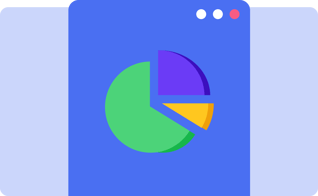
Send a renewal invite to any renter who is up for lease renewal and is interested in switching their original cash deposit to a Rhino policy.

Tired of managing cash? Consider sending your renter an invite so they can switch to a Rhino policy mid-lease, and you can return their cash deposit.
All users can edit invites
1. Select “Send an Invitation" on the left side.
2. Fill in the tenant’s information – first and last name, email address, phone number, and rental status (vacancy, mid-lease, or renewal).
3. Fill in the property information – lease address, unit, start/end date, and monthly rent.
4. Select the coverage amount for this property (as a multiple or dollar amount).
5. Click “Send invitation.”
All users can edit invites
1. Click “Invitations” on the left side.
2. Click into the search bar and type in the name of the tenant whose invite you wish to edit.
3. Click into the invite with the tenant's name.
4. A sidebar will appear with the full details of the tenant's information. Under the address click “Edit.”
5. You can now edit the first and last name, phone number, address, unit, lease start/end dates, and the coverage amount.
6. Once the edits are complete, click “Update Invitation.”
Rhino will automate all of your invites and eliminate all manual invite work for your team.
With everything happening automatically in the background and the ability to have more renters enroll with Rhino, you'll get more coverage and spend less time.
Meet with us to learn more
How to renew a Rhino policy
How to cancel a Rhino policy
Only property manager admins and property manager users can files claims
1. Select “Claims” on the left side to get started.
2. Click the “File a Claim” button.
3. Choose your reason for submitting a claim and submit your claims documentation (images and documents).
4. Enter how you want to receive payment – direct deposit or physical check.
5. You'll be reimbursed for approved claims in an average of 4 days or less.
Still need help? Click the link below for more information on claims.
Check out our Partner Resource Center with one-pagers, case studies, webinars, and more.
Security Deposit Insurance is provided by Rhino New York LLC (Rhino Insurance Agency in California) (Rhino), a licensed insurance agency.
Security Deposit Insurance coverage is subject to actual policy terms, conditions and exclusions and is currently not available in HI, MT, ND or WY. Coverage is subject to underwriting approval and may not be available to all persons, even if offered in your state. Landlords may be afforded coverage under insurance placed/underwritten by Rhino, and landlords may select a coverage limit that is greater than the amount of a cash security deposit. Rhino acts as a general agent for various insurance carriers. In AK, CT, DE, IN, KY, MD, ME, NY, OH, PA, SD, TN & WV, insurance is underwritten by carriers with an A.M. Best rating of "A- (Excellent)" or better. In the remaining states, insurance may be underwritten by a nonadmitted, excess/surplus lines carrier that is not licensed in that state.
Rhino will receive compensation from insurers based on insurance Rhino places for the benefit of a landlord and their individually bonded tenant. For more information about Rhino’s compensation, please review Rhino’s Producer Compensation Disclosure. If you would like information about other insurance coverage options you should consult another insurance producer.
Rhino + Jetty is a marketing partner of Lemonade Insurance Agency, LLC and may receive compensation when users click on links to purchase Lemonade's insurance products through our site. Property and casualty insurance is provided by Lemonade Insurance Company (LIC), 5 Crosby St., 3rd floor, New York, NY 10013. Home insurance policies in Kansas, Kentucky, Minnesota, North Carolina, New Mexico and Utah are underwritten by member companies of Homesite Group, Inc., 1 Federal Street, Suite 400, Boston, MA 02110. Member companies include: Homesite Insurance Company of the Midwest, Homesite Insurance Company, and Homesite Indemnity Company. Home insurance features, prices, coverages, and available discounts may vary by state and are subject to eligibility qualifications and underwriting approval. Coverage is subject to policy terms, limitations, exclusions, and conditions and may not be available in all states.
Cash security deposit management services, including but not limited to facilitating the payment and management of security deposits through the Rhino platform, are not an insurance product and are provided by Rhino Deposit Management Services LLC.
© 2023 Rhino New York LLC. All rights reserved